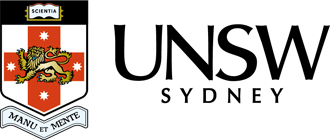Comprehensive FDM Printing Badge
A comprehensive deep dive into the FDM Printers

Interested in 3D Printing? Want to know the specifics of how FDM hardware works, tips and tricks and how to optimise your prints? Types of printers, materials and more? And be able to use the FDM printers available for hands on in the Elec Makerspace?
This badge will provide you with a comprehensive summary of 3D Printing using extrusion based equipment, giving you the tools to understand and operate FDM machines. You will be required to bring a computer to the practical session.
This badge is not required to request 3d prints through the 3D Printing Hub online system.
This badge will grant you access to the suit of Hands-On of printers in the Elec Makerspace.
To obtain your Comprehensive FDM 3D Printing badge, you are required to attend to a practical session in the Makerspace. After reading the relevant SWPs and completing the online tutorials, you will need to familiarise yourself with the contents of this document as it will be relevant for the practical session.
Click here to ReadGet familiar with the equipment you will be operating. This clip made by Ultimaker shows you the hardware you will find in the suit of available Hands-On printers. You will take a closer look during the practical session.
Click here to ReadThis video tutorial will give you an introduction to CURA, the slicing software used to prepare your 3D Models to be printed.
Click here to ReadThis practical session will review all topics discussed in the Training Notes in a practical scenario.
You will learn about:
- FDM printer hardware
- G-Code and STL
- Slicing and CAD practices for 3D Printing.