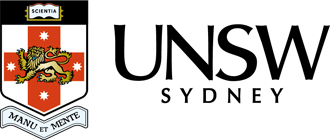Engineering Laser Cutting Badge
Learn to Laser Cut!

Learn how to Laser Cut with the Trotec Speedy 400 Laser Cutters!
For Information on how to laser cut, with instructions, templates and tips and tricks please visit our Learn Module.
After learning - read the SWP and set up your file. When you're ready come into one of the Makerspaces and show us you can laser cut and we can mark your training as complete
Machine Access
Once you have learnt this badge you will be granted access to the following machines:
- Laser Cutter (Speedy 400)
The Learn Module is the first step to learning how to laser cut your own designs. Follow the module for how to get set up, download the templates and how to use the different pieces of softwares, along with tips and tricks of how to optimise your cut!
Click here to ReadShow us your knowledge by laser cutting at the Elec or Kirby Makerspaces. Tell one of our staff members and we can sign you off for the Badge!
Book Training